Schedule
Metric AI’s Schedule feature helps you accurately calculate each employee’s capacity hours by factoring in their work schedule, holidays, and any custom configurations. By leveraging a flexible structure, you can ensure that resource utilization data is always precise and reflects real-world conditions.
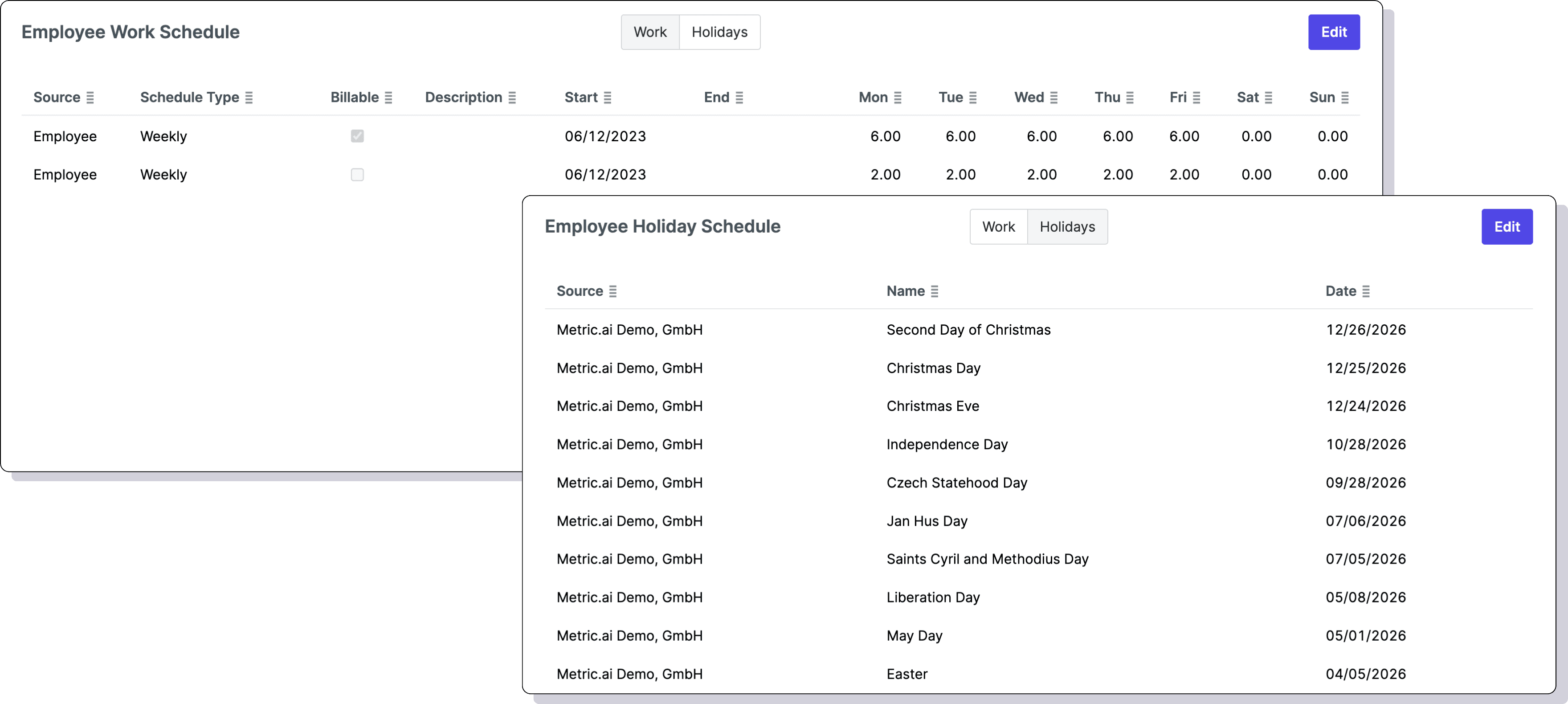
Hourly & Weekly Work Schedule
Set up standard work schedules for each employee, team, or organizational unit. Whether it’s 20 hours per week for part-timers or 40 hours per week for full-timers, Metric AI will calculate capacity hours based on these defined parameters. For contractors (or other hourly-based individuals), capacity can be set to equal the hours they actually log, ensuring that their utilization precisely matches the work they perform.
Holiday Schedule
Mark non-working days and holiday periods to ensure that capacity hours are not allocated on days employees do not work. This helps maintain accurate workload and utilization figures throughout the year.
Customized on Organizational, Tag, and Employee Level
Apply custom scheduling rules at multiple levels. You can configure an organization-wide schedule, override it for certain departments (using tags), or set individual schedules for specific employees. This flexibility enables you to model capacity hours for any unique scenario in your workforce.
Billable / Non-Billable Capacity
Separate capacity hours into billable and non-billable categories. This distinction allows you to analyze how much of your team’s available time is allocated to revenue-generating work versus internal or non-billable projects, leading to more precise utilization metrics.
Support for Historical Schedule Changes
Record changes to an employee’s schedule and apply them retroactively. For example, if someone shifts from 20 hours per week in 2024 to 40 hours per week in 2025, Metric AI will automatically recognize and reflect the correct capacity hours for each period. This ensures accurate historical data for financial reporting, forecasting, and utilization analysis.