Labor Cost
Metric AI’s Labor Cost feature helps you accurately track employee expenses and allocate them across projects based on the hours logged. By configuring cost rates - whether hourly or tied to a fixed salary - you can gain a clear picture of how labor costs distribute across different engagements, and use this insight to inform pricing, budgeting, and profitability analyses.
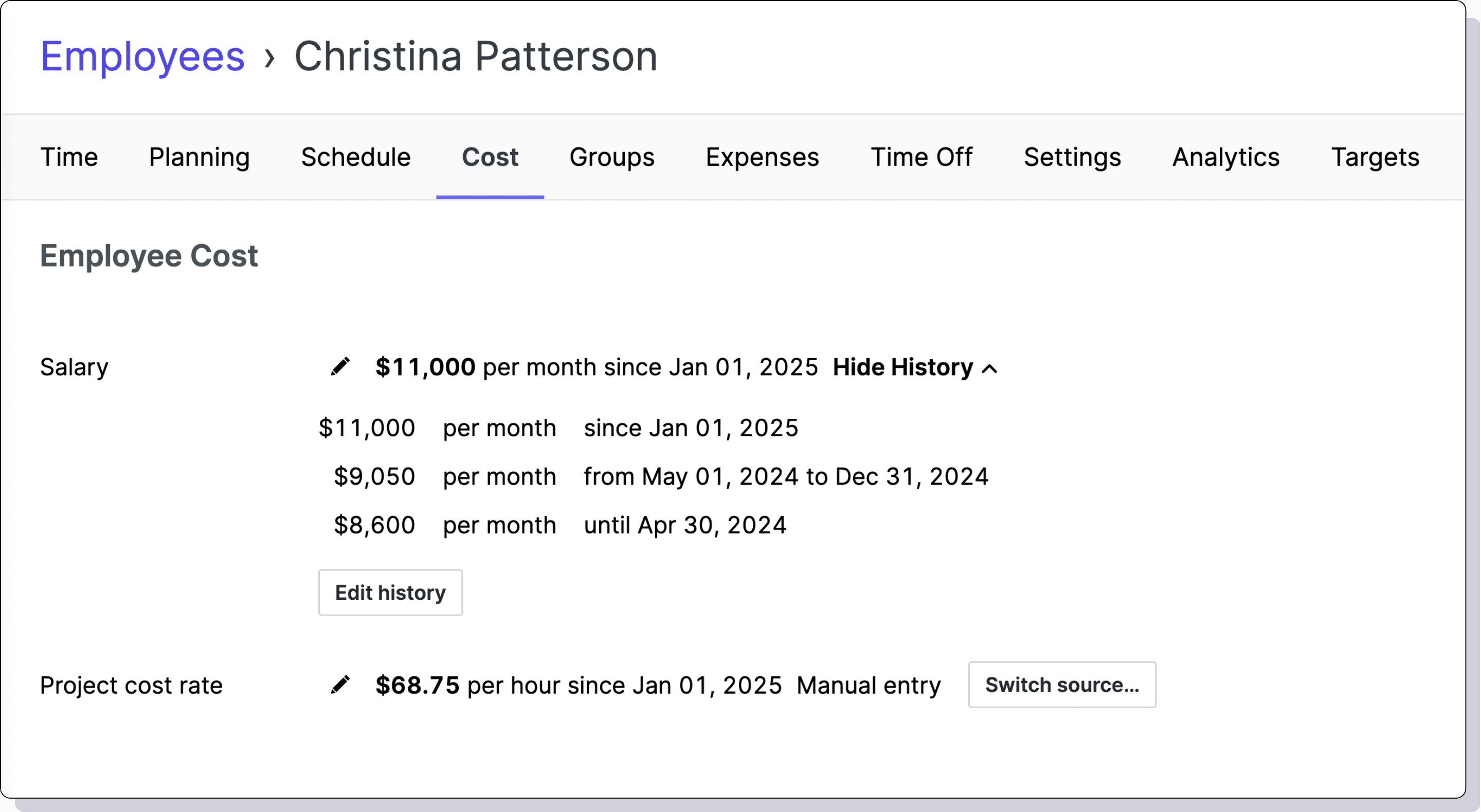
Labor Cost Rates
Hourly
Set an hourly rate for each employee. When team members log their hours, Metric
AI multiplies the logged hours by the assigned rate to determine the labor cost
incurred by each project.
Fixed Salary
For employees on a fixed salary, you can define a weekly, bi-weekly, monthly or
annual salary amount and let Metric AI break it down proportionally according to
logged time. This ensures that even non-hourly workers have their costs
precisely allocated to projects.
Historical Changes
As an employee’s compensation evolves, you can update their rate or salary in Metric AI. The system will automatically apply the correct cost rate for each time period, allowing you to maintain accurate historical records and conduct more reliable analyses when reviewing past project budgets.
Multi-Currency
If your organization operates globally, Metric AI supports multiple currencies for labor cost entry. You can track each employee’s labor cost in their local currency, while reports and dashboards seamlessly convert values for unified financial insights.
Project Cost Calculation
Based on Salary
Distribute each employee’s salary across projects proportionally to the time
they log. If someone works half their monthly hours on Project A and half on
Project B, then half of their monthly salary is attributed to each project.
Based on Project Rate
For situations where a role or project has a unique rate, you can assign a
custom rate to that project. This setup is helpful if your agreement with a
client stipulates a specific labor rate different from an employee’s standard
hourly or salary-based cost.