Feb. 2, 2024 - Global Filters and Date Range Picker for Dashboards
What’s new?
We’re excited to introduce powerful new features that enhance your dashboard
experience in Metric AI! Say hello to Global Filters and a Global Date Range
Picker for dashboards.
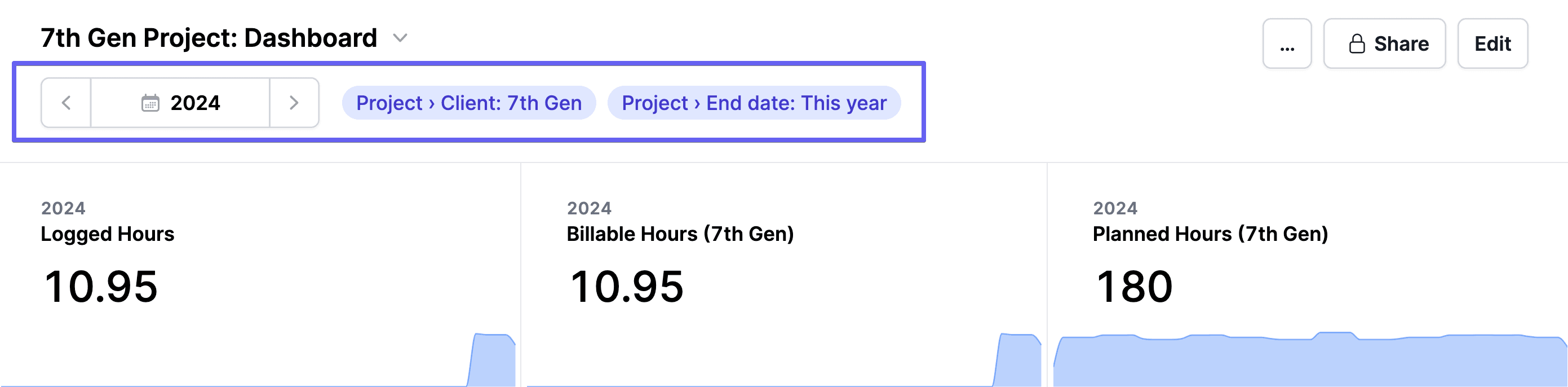
Using Global Filters and Date Range Picker
Our new Global Filters and Global Date Range Picker bring simplicity and efficiency to managing your dashboards. By default, these global settings apply to all elements within your dashboard, including Metric cards, charts, and tables. This means making global changes is easier than ever.
For instance, if a manager needs to configure a dashboard for their department
or project, they can apply a global filter to the entire dashboard instead of
editing each individual element. This streamlines the process and saves valuable
time.
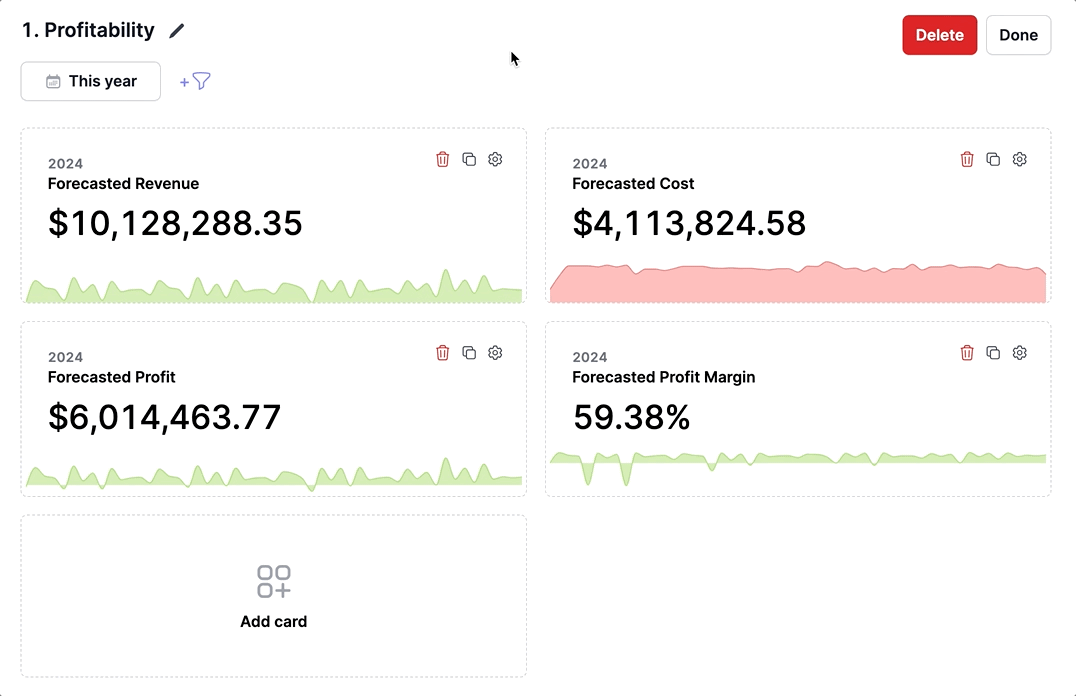
- Edit/Create a Dashboard.
- Add filters on the top section.
- Select the date range.
Customize at Your Convenience
While global settings offer convenience, we understand that flexibility is key. Users have the option to override these global settings for specific elements. Let’s say a manager wants to add a utilization card for the entire organization and compare it with departmental utilization. In this case, they can disable global filters for the utilization card, allowing for precise customization.
How to Override the Dashboard Filters and Date Range
- Open the item to be redefined (card, table, column, or chart).
- Click on the global filters (gray in color) to disable them. Click on them again to enable them back.
- You can add additional filters that will only apply to this card.
- Click on Date Range to redefine it for the card. Click “Reset to dashboard
date range” to revert the Date Range back to the dashboard value.
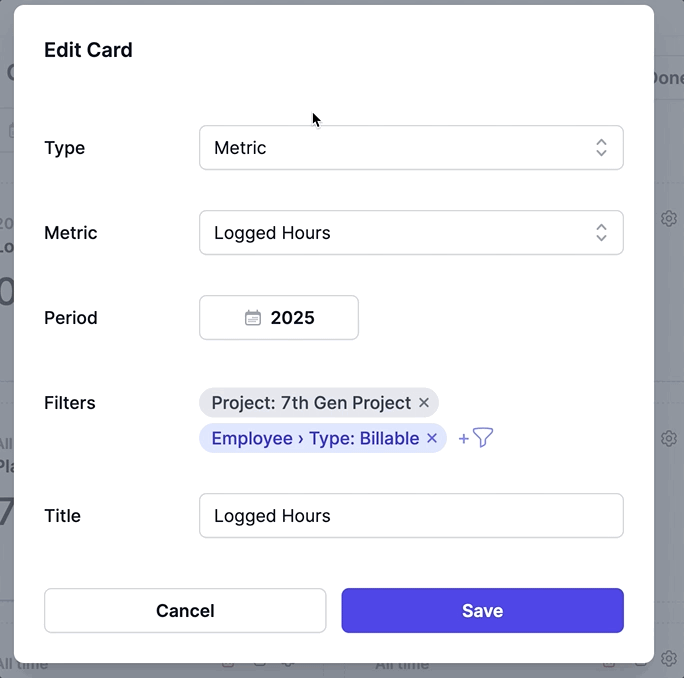
With Metric AI’s Enhanced Dashboard Functionality, you have the power to manage and visualize your data your way. Experience the convenience of global settings while retaining the flexibility to fine-tune specific elements. Stay tuned for more updates as we continue to enhance your Metric AI experience!